Orders
Orders
- In order help
- change order
- Cancel order
- change address
- Not receive order confirmation
- Working with chemicals
Order help
Here is a step by step explanation follows on how to find the right product for your application.
stop products in shopping cart
While reviewing products, you can place it in the shopping cart by clicking the "Add to Cart" button. You will receive, if applicable, the option pack sizes, numbers and select any other features. When the name of the product or click on the image will give you detailed information of this product. Again, you can specify the packaging, etc which number you want in the basket wink.
View your cart
A brief overview of your cart is displayed in the left column. You enter in your shopping cart or by clicking on the number of items on the left or right at the top of the website, click on the link "My Cart".
Correct
To remove a product from the cart or adjust quantities or PACKAGED, please go to your cart. Once in the shopping cart you can change the numbers by changing the number. Also, you can remove the product from the shopping cart by clicking the trash can behind the product then staat.Klikt on "Update cart".
If you want to customize the package or any other characteristic of the product, remove the product and placing the right product in your shopping cart. You can also remove the product by clicking on the cross next to the product in the left column (the summary of your shopping cart).
discount
Discount codes can be entered in the "Coupons". This field can be found when you look at your selection (see above). After entering, you can activate the code. If you change your mind (for example, you want the discount would rather use another time), you can deactieveren the code on the button that appears next to it. Obviously it can not after you have already paid.
settle
When all the products in the right packaging and you can choose to have in your shopping cart the right numbers to settle.
You can pay by clicking on the shopping list in delinker column at checkout. Also, you can pay via the shopping cart screen itself. choose the left button at the bottom "Proceed to Checkout". You are now entering the checkout process.
check out
If you have not already signed, you can now do so by entering your email address and password. If you do not have an account you can choose to order once (as a guest) or create an account. So, select the appropriate selection button and click "continue". In Step 1, choose your invoice and delivery address (if different). In step 2, you can enter the different delivery address. If you do not have different delivery address chosen in Step 1, you will automatically go to step 3. In step 3, you can choose to pick up the product to you to send or it yourself in our store. When you pick up the product yourself please make sure that the money should have been credited to our account, or you can take the money in cash. Alternatively, spot on with your own e-banking method money. In step 4, choose your payment method. This can be a form of Internet banking, or just about books or paying cash. In step 5, check your order. If this is correct, you can press "place order". From then on it is final and you if you have selected Internet banking in step 4 will be redirected to your bank.
Back to Order | Back to Customer Service
change order
Always check carefully the order and data before finalizing the order. If an order has been placed, it can not be changed regardless of the fact whether it was paid or not. If you ordered the wrong product, you can cancel your order and the best place a new order.
The cancellation of the order is done as soon as possible by calling 046-410 62 60 and placing a new order, you can just do it through our website.
If the order has been processed, are no more changes possible.
Back to Order | Back to Customer Service
Cancel order
If you wish to cancel an order, this is only possible if the order has not been processed.
The cancellation of the order is done by telephone as soon as possible via 046-410 62 60, our helpdesk will help you.
If your order has been shipped, it can not be canceled. We advise you to refuse the package upon delivery, once we receive the parcel, we will refund your money. In this case, the shipping costs for your account.
Back to Order | Back to Customer Service
change address
Please contact us, our help desk will adjust the data for you. You can customize details yourself if you have an account with us but that only applies to orders that are subsequently placed.
Back to Order | Back to Customer Service
No order confirmation received.
Once you have placed an order you will receive a confirmation email. If you have not received confirmation within 30 minutes, then please contact customer service.
Back to Order | Back to Customer Service
Working with chemicals
Work with common sense and handle hazardous materials safely.
NOTE: The products in the Bodycasting category are (child) safe and chemical-free.
Some products on our website are chemical and not intended for children to work with. We supply a safety data sheet and toolbox with all hazardous products as standard. If you have any questions about safety or working with chemicals, you can contact us via [email protected] or in case of emergency during our opening hours via +31 (0) 46 3 03 09 89
How can I see if there are hazardous substances in a product?
Is one of the symbols below on the product? Then it concerns a hazardous substance, click on the link for the official hazard information (H-phrases).